When Do You Post a Second Photo on Find A Grave?
Many people have varying degrees of photography skills. Some are point and shoot photographers. Others are very skilled. In the age when we're able to take photos of gravestones, the question arises, when should we post a second photo on a Find A Grave profile (or other websites)?
- Make it Tidy
- Get Close
- Capture the Lot
When I do that, I generally have good results when capturing a gravestone. I may be an amateur photographer, but I can capture fairly decent photographs that do more than just document the stone, but feature and highlight it.
 |
| Stephen P. Mayer Dec. 16, 1857 - Oct. 23, 1922 Adaline Mayer 1861 - Jun. 30, 1932 |
In the case of the Mayer's, the profile already has a suitable image:
 |
| Find A Grave Memorial 42970144 |
So when should I post a second photo to a profile?
- If the original photo is covered in grass clippings, bird droppings, and other distractors and my image tidied the stone.
- If the original image was blurry and mine is sharp.
- If the original image is too dark and mine is brighter.
- If my second image adds to the collection
- shows the whole plot
- shows neighboring stones
- shows a stone not photographed by related to the profile
This is a short list of reasons to add a second photo to community gravestone sharing projects. Add a second photo if yours is superior or adds to the understanding of the plot. Otherwise, let decent photos stand and share yours on social media or in blog posts.



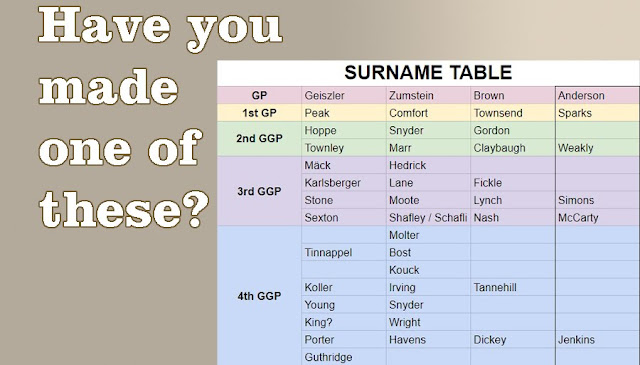
Devon, this is a great reminder to try to show the plot and the neighboring stones as a complement to the main stone photo. One photo I saw posted of a distant relative's headstone included, in the background, the top of another headstone with a familiar surname. Just two graves away, and sure enough, I was able to connect the second person to my tree because of this photo. Feeling grateful!
ReplyDeleteI've had mysteries solved by the photos of the entire plot as well. Take multiple photos of the lot and the zoom into the details.
DeleteThanks for putting out this reminder! I love to find multiple photos and angles of a headstone and it’s plot! Especially if it’s a family plot, I often find the stones listed individually on FindAGrave, but there’s no indication whether they are next to each other! Another reason to add a second (or third) photo: if the stone has writing or symbols on more than one side of the stone, and only one side is photographed. Sometimes the extra info is the missing piece that someone needs for a breakthrough!
ReplyDeleteGreat points, Eva! Thanks for adding to the discussion. Photographing the back is so important.
DeleteThis is good advice and helps to add value to the site - and as in the comments above can really help others make breakthroughs.
ReplyDeleteThanks Tim. I'm glad you found this helpful. And I have so many breakthroughs from multiple photos.
DeleteI wish everyone would read this haha! I have seen grave photos for my ancestors on FAG with only a close-up of the gravestone, or one side of a monument that obviously has inscriptions on the other sides - so frustrating! It is free to upload photos, so why not do it!!!
ReplyDeleteSo true. And we can take so many photos with our camera, so why not.
DeleteOne theory is that there are a number of folks who want to 'help' and think, "There are 600+ stone, I can't take time to clean them up or photograph the back, etc." It's hard to fight folks who won't spend a little extra time.
If the original picture is a joint stone with one spouse deceased, and my later pic has both on it, I add the "complete" one. If it's a memorial of mine I delete the older in favor of the newer.
ReplyDelete